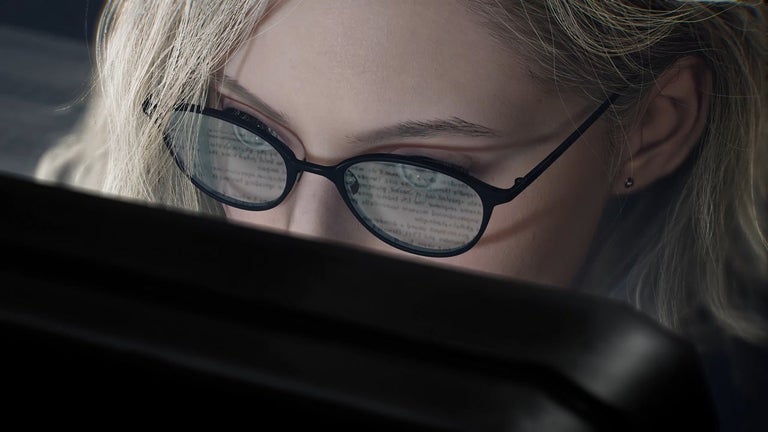Project Plans Editor - Create and Edit Project Plans Online
Project Plans Editor is a free extension for Chrome that allows users to create and edit project plans. Whether you're a project manager or just need a tool to help you organize your tasks, this app provides a comprehensive set of features to assist you. Compatible with Microsoft Project, it offers a range of functionalities including Gantt charts, PERT charts, and resource allocation.
One of the standout features of Project Plans Editor is its compatibility with Microsoft ProjectIt can import MS Project files older than 2010 and save projects as Project 2003 if desired. This makes it easy for users to collaborate with others who may be using different project management software.
The app offers a variety of visual tools, such as Gantt charts, that allow users to track progress, costs, and resource allocation. It also includes earned value costing, PERT charts, and a resource breakdown structure (RBS) chart. Users can easily set task dependencies and constraints, and adjust resource allocations using the resource sheet.
Project Plans Editor is based on ProjectLibre, an open-source software that closely emulates Microsoft Project. It features a similar user interface and approach to project planning. Users can create an indented task list or work breakdown structure, set durations, create task links, and assign resources.
Overall, Project Plans Editor is a powerful and user-friendly tool for creating and managing project plans. Whether you're a seasoned project manager or just starting out, this extension provides the necessary features to help you stay organized and efficient.